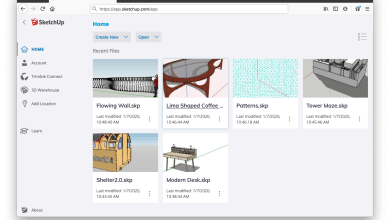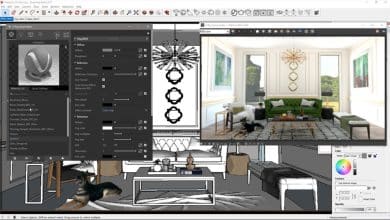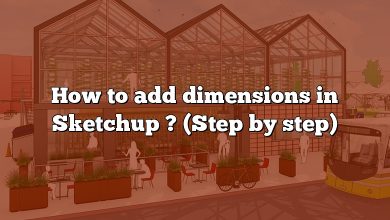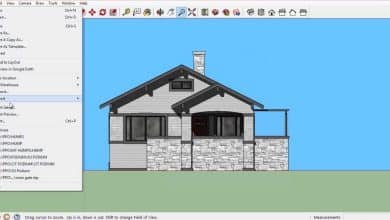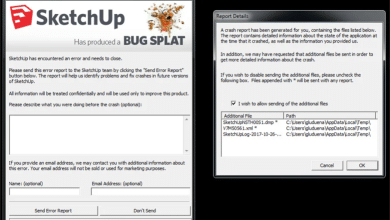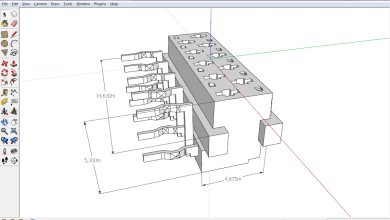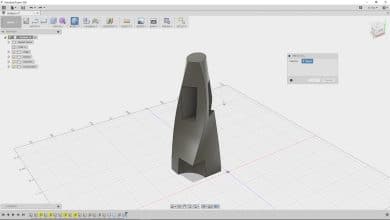SketchUp Pro, one of the leading 3D modeling software options on the market, offers a powerful platform for design professionals. But how can one access this tool for free? This comprehensive guide will explore the possibilities, offering a closer look at SketchUp Pro, its unique features, and how you can use them without breaking the bank.
Key Takeaways
- SketchUp Pro, a premium 3D modeling software, offers advanced features for professional use.
- There are a few legitimate ways to use SketchUp Pro for free, including educational licenses, a free version with limited features, a 30-day free trial, and discounted non-profit licenses.
- Using a SketchUp Pro license for free without authorization is illegal and against the company’s terms of service.
- There are various free alternatives to SketchUp Pro for those in need of 3D modeling software.
- Software piracy harms software development and innovation.
What is SketchUp Pro?
Before we dive into how to get SketchUp Pro License for free, let’s start by understanding what SketchUp Pro is.
SketchUp Pro is a 3D modeling computer program developed by Trimble Inc., primarily used for architectural and interior design, landscape architecture, civil and mechanical engineering, and film and video game design. SketchUp Pro offers a suite of powerful features that make 3D modeling more efficient and creative. It includes:
- 3D modeling tools: for creating, editing, and sharing 3D models.
- 2D design tools: for detailed drawings, layouts, diagrams, and presentations.
- Simulator tools: to view the sun’s shadows, create walkthrough animations, and render your model with realistic lighting and materials.
- Import/export capabilities: for integrating your SketchUp projects with other software tools.
- Geolocation features: for adding real-world context to your 3D models.
- Extension Warehouse: a library of user-built plugins and extensions to customize SketchUp functionality.
How to Get SketchUp Pro License for Free?
SketchUp Pro is a paid version of the software, and it’s illegal and against the company’s terms of service to use a professional license for free without authorization. However, there are a few legitimate ways to use SketchUp Pro or similar features without purchasing a license:
- Educational License: SketchUp offers free educational licenses for students and educators. This includes SketchUp Studio which has most of the features of SketchUp Pro.
- To apply for an educational license, visit SketchUp for Education.
- You’ll need a valid educational email address and proof of enrollment or employment at an educational institution.
- SketchUp Free: SketchUp offers a free version of the software with limited features. This is a great option for hobbyists or individuals who are learning 3D modeling.
- Access SketchUp Free via their website: SketchUp Free.
- 30-Day Free Trial: SketchUp Pro offers a 30-day free trial where you can explore all of its features.
- To start your free trial, visit SketchUp Pro.
- You will need to provide your email address and some basic information.
- Non-Profit License: SketchUp offers a discounted non-profit license for qualifying organizations.
- You can apply for a non-profit license on the SketchUp for Non-Profits page.
Alternative Free 3D Modeling Software
If you’re looking for free alternatives to SketchUp Pro, there are several 3D modeling software options available. Here are some of the best known:
| Software | Features |
|---|---|
| Blender | A free and open-source 3D modeling software that includes features for animation, rendering, video editing, and more. |
| TinkerCAD | An easy-to-use, browser-based 3D design and modeling tool. Great for beginners. |
| FreeCAD | A parametric 3D modeler great for product design and engineering. |
| LibreCAD | A free 2D-CAD software suitable for all kinds of professional design tasks. |
You can find links to download these tools on their official websites:
A Note on Software Piracy
It’s important to reiterate that using a SketchUp Pro license for free without Trimble Inc.’s authorization, or downloading the software from an unauthorized source, is illegal and against the company’s terms of service. Software piracy is a crime, and it can result in significant legal penalties. It also discourages developers from creating new software and updates.
Responsible use of software, whether free or purchased, helps to support the individuals and companies who create these tools. If you find SketchUp Pro or any other software useful and within your means, purchasing a license is a great way to show your support.
FAQ:
1. Can students get SketchUp Pro for free?
Yes, students can access SketchUp Pro for free through the SketchUp for Education program. This program requires students to have a valid educational email address and proof of enrollment in an educational institution. Once verified, students get access to SketchUp Studio, which includes most features of SketchUp Pro.
2. Is SketchUp Pro free?
No, SketchUp Pro is not free. It is a premium version of SketchUp, offering more advanced features and tools compared to the free version, SketchUp Free. However, a 30-day free trial is available for those who want to test the features of SketchUp Pro.
3. Is SketchUp Pro worth it?
Absolutely! SketchUp Pro is highly beneficial for professionals in architecture, design, engineering, and various other fields that require 3D modeling. Its wide range of features like geolocation, import/export capability, and extensive 3D modeling tools makes it a valuable investment for professional work.
4. How do I activate my SketchUp Pro license?
After purchasing a SketchUp Pro license, you’ll receive an email with your license information. To activate it, open SketchUp, go to the “Welcome to SketchUp” window and click “License” > “Add License” and then enter your license information.
5. How do I get a SketchUp license?
To get a SketchUp license, visit the official SketchUp website, select the version of SketchUp you want (Pro, Studio, etc.), and follow the prompts to make the purchase. After purchase, you’ll receive your license details via email.
6. Why is SketchUp not free anymore?
SketchUp still offers a free version called SketchUp Free, but it has limited features. The company introduced SketchUp Pro, a paid version with advanced features, to sustain the software’s development, customer support, and to cater to professional needs.
7. What is the difference between SketchUp and SketchUp Pro?
SketchUp refers to the basic, free version of the software, which offers a good set of features for 3D modeling. On the other hand, SketchUp Pro is a more advanced, paid version with additional features such as 2D design tools, import/export capabilities, and access to Extension Warehouse.
8. Is AutoCAD better than SketchUp?
AutoCAD and SketchUp serve different purposes and it really depends on your needs. AutoCAD is more powerful for precision, complex 2D drawings, and drafting, while SketchUp excels in easy-to-use 3D modeling and has a more intuitive interface.
9. How do I activate SketchUp Pro 2020?
To activate SketchUp Pro 2020, go to the “Welcome to SketchUp” window, click on “License”, then “Add License”, and enter the license information that you received via email after your purchase.
10. How do I find my Sketch license key?
Your Sketch license key should have been emailed to you after you purchased the software. If you lost it, contact SketchUp support or log in to your account on the SketchUp website to retrieve it.
11. How do I use SketchUp after the trial expires?
After the 30-day free trial of SketchUp Pro expires, you’ll need to purchase a license to continue using SketchUp Pro. If you don’t wish to buy a license, you can use SketchUp Free, the basic version of the software.
12. How many licenses do you get with SketchUp Pro?
A single-user SketchUp Pro license can be installed on up to two computers, but can only be used on one computer at a time.
13. Is SketchUp Pro a perpetual license?
No, SketchUp Pro licenses are subscription-based, meaning you need to renew them yearly.
14. How much is SketchUp Pro 2022?
SketchUp Pro ; $299 /yr
15. How long is SketchUp Free?
SketchUp Free is free to use indefinitely, with some feature limitations compared to SketchUp Pro.
16. Can I upgrade SketchUp Pro to Studio?
Yes, you can upgrade from SketchUp Pro to SketchUp Studio. The upgrade can be done through the SketchUp website.
17. Does SketchUp Pro include LayOut?
Yes, SketchUp Pro includes LayOut, a 2D design tool for creating drawings, blueprints, and plans using your 3D models.
18. Is FreeCAD better than SketchUp?
Both have their merits. SketchUp is more intuitive and easier to learn, making it great for beginners and for simple 3D designs. FreeCAD, on the other hand, is more advanced with a focus on parametric modeling, making it suitable for mechanical and product design.
19. What is the difference between SketchUp Pro and SketchUp Free?
The main difference is that SketchUp Pro offers more advanced features and tools, including 2D design, geolocation, import/export capabilities, and access to the Extension Warehouse. SketchUp Free is more basic and is suitable for simple 3D modeling.
20. Which SketchUp Pro is best?
As software improves over time, it’s typically best to use the most recent version of SketchUp Pro, as it will have the latest features and updates.
21. Does Google still own SketchUp?
No, Google sold SketchUp to Trimble Inc. in 2012. Trimble has continued to develop and support the software.
22. How can I download SketchUp 2021 for free?
You can download SketchUp Free, which is free of charge, from the official SketchUp website. The free version has fewer features compared to SketchUp Pro.
23. Can I buy SketchUp outright?
SketchUp Pro is available on a subscription basis and not as a one-time purchase.
24. What can I do with SketchUp Pro?
With SketchUp Pro, you can create detailed 3D models, create 2D drawings with LayOut, visualize shadows, textures, and materials with the simulator, import and export various file formats, and enhance functionality with extensions from the Extension Warehouse.
Conclusion
SketchUp Pro provides a robust set of tools for professionals involved in 3D modeling. While a free SketchUp Pro license isn’t generally available, options like educational licenses, free trials, and using the free version of SketchUp are valid ways to utilize this powerful software. For those seeking alternatives, there are several other free or more affordable 3D modeling software options. By staying informed about these opportunities, we can ensure that digital design is accessible for all, while also respecting the rights of software developers and companies.